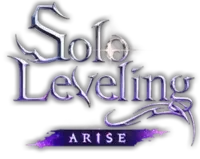Solo Leveling Arise – Full Guide To Contact Customer Support Service: Solo Leveling Arise’s highly anticipated role-playing game has finally launched, and its early access features are becoming more popular. After spending so much time playing the game, I have found several errors and bugs that need attention, and you can also face them.
So, this article will guide you with step-by-step instructions on contacting Solo Leveling Arise Customer Support and sharing your problems to fix them in the upcoming new game updates. So, Let’s get started.
Solo Leveling: Arise Role-playing Gacha Game
Netmarble officially released its website in March 2023 to inform its users about upcoming updates. Also, The Solo Leveling Arise game has launched its early access app for the Canada and Thailand region, where users can experience the record-breaking manhwa webtoon series at their fingertips. It is available to download on various platforms, such as Android, iOS, and PC.
However, whatever Device you are using to play the Solo Leveling Arise RPG based on the weakest character, Sung Jin-woo, who is working on himself to become perfect and strongest in the exhilarating world, you can face early access errors or bugs that can affect your gameplay. So, the best way to fix this is to Contact the Solo Leveling Arise Customer Support.
So, check out the below step-by-step instructions for How to Contact Solo Leveling Arise Customer Support Service to resolve your issues instantly.
Trending: Download Solo Leveling Arise APK Free For Android
How To Contact Solo Leveling Arise Customer Support Service?
If you are facing any issues while playing the gacha game that are not mentioned on their social media platforms, then Contacting Solo Leveling Arise Customer Support Service is the best solution to easily fix the errors so that they do not appear again in the gacha game.
Recently, two methods have been available to contact their customer care support team. The first is In-game, and the other is through the official website or social media platforms. They are highly trained and ready to resolve any types of issues instantly.
Guide To Contact Via In-game Customer Support Team
To easily erase the root cause of any bugs in the game, follow the below steps to contact the Solo Leveling Arise Customer Support Team Now:
- Login to your Solo Leveling Arise account.
- Tap on the “Triple Box Icon,” which will be available in the right corner of your screen.
- A window will open where you have to tap on the “Settings” option.
- Now, You will be redirected to the options section.
- Locate the Navigates Settings.
- Enter Your Official Email Address through which you are playing the game.
- Fill in the Proper details regarding your issues.
- Now, you have to choose the most suitable category for your problem.
- Explain your problem in brief.
- Now, tap the “Submit” button to send your messages to the Solo Leveling Arise Customer Support Team.
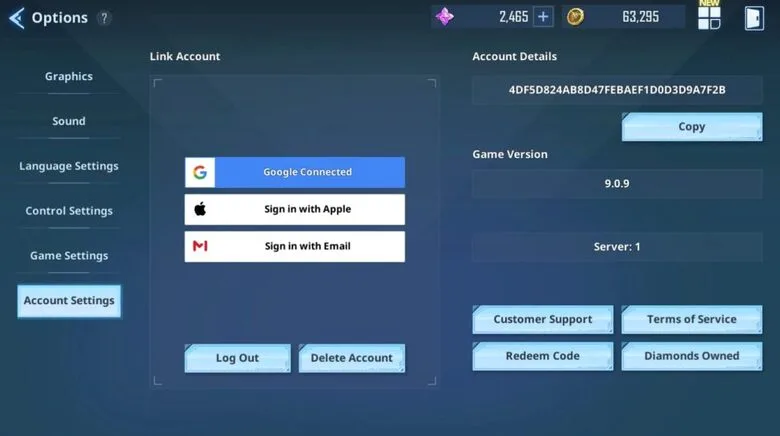
After submitting your issue details through the In-game Solo Leveling Arise Customer Support Service, Wait for at least 48 hours to get a reply from their side. Also, Don’t check your mail once within this duration.
Guides To Contact Solo Leveling Arise Customer Support Team Directly
Suppose you are looking for alternative methods other than In-game Solo Leveling Arise Customer Support Service. In that case, they have a way for you to share your concerns directly with the developer team.
Recently, Netmarble launched its official forum or community website, and it had 70,000+ members within 2 weeks. You can imagine the hype of this role-playing gacha game worldwide. Now, you have to go to the official Netmarble Forum Website, where you can post your queries or use the Contact Us options to directly contact the Solo Leveling Arise Customer Support Team to solve your issues.
Also, if you have any further questions about the Solo Leveling Arise RPG, feel free to leave them in the comments section. We will try to post the best solution in our articles.